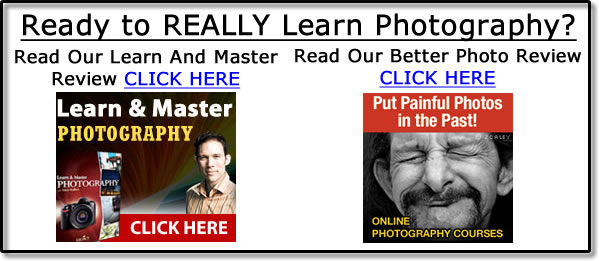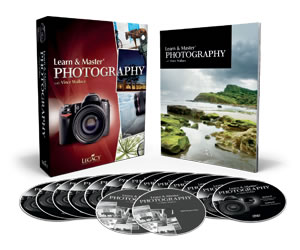Photo Manipulation Software
As a photographer, whether just starting out or already an expert, you would not settle for less when it comes to your material most especially if it will be an inclusion to your portfolio. A well-made portfolio can take you places because of how it will impress prospective employers and clients. Therefore, raw photos should definitely not be in there. In this light, using photo manipulation software gives you the freedom to do what you want with your photos.
Photo manipulation software can be a picture editing software, a photo enhancing software, a photo restoration software, or all three. Here are examples:
• Adobe Photoshop – The finest and most-used in the list, it runs on PCs and MACs and contains powerful tools and a lot of plug-ins. The drawbacks are the high price tag and the RAM space it consumes.
• Adobe Photoshop Elements – This is recommended for nonprofessional photographers and graphic artists who are home users. It boats of a well organized and intuitive structure and various special effects. However, it does not contain enough tools for the more experienced and for those who are only after simple tools, this might not be a practical choice.
• Google Picasa – It is most famous for its photo organizing capabilities apart from being one of the top photo editing software brands to date. It can do geotagging as well as facial recognition and web integration. It just does not suit users with huge photo collections and the editing tools are still quite simple for professional use.
• GIMP – The GNU Image Manipulation Program or GIMP is an exceptional multipurpose software with tools that fit a pro and compatible with most operating systems. For amateurs and semi-pros, it might not be that user-friendly and it does not function with Photoshop plug-ins.
• Adobe Photoshop Lightroom – The software is perfect for professional photographers who do not have that much time in their hands as it works fast and can handle RAW formats above 140. But due to some of its slow-performing tasks, some users tend to go back to Photoshop CS4.
Learn more about the proper use of photo manipulation software and other photography essentials. View classes taught by Nashville top photographer Vince Wallace in the Learn & Master Photography DVD program, available online for only $249 .